Crawler Tech Tips: Video Compensation Settings
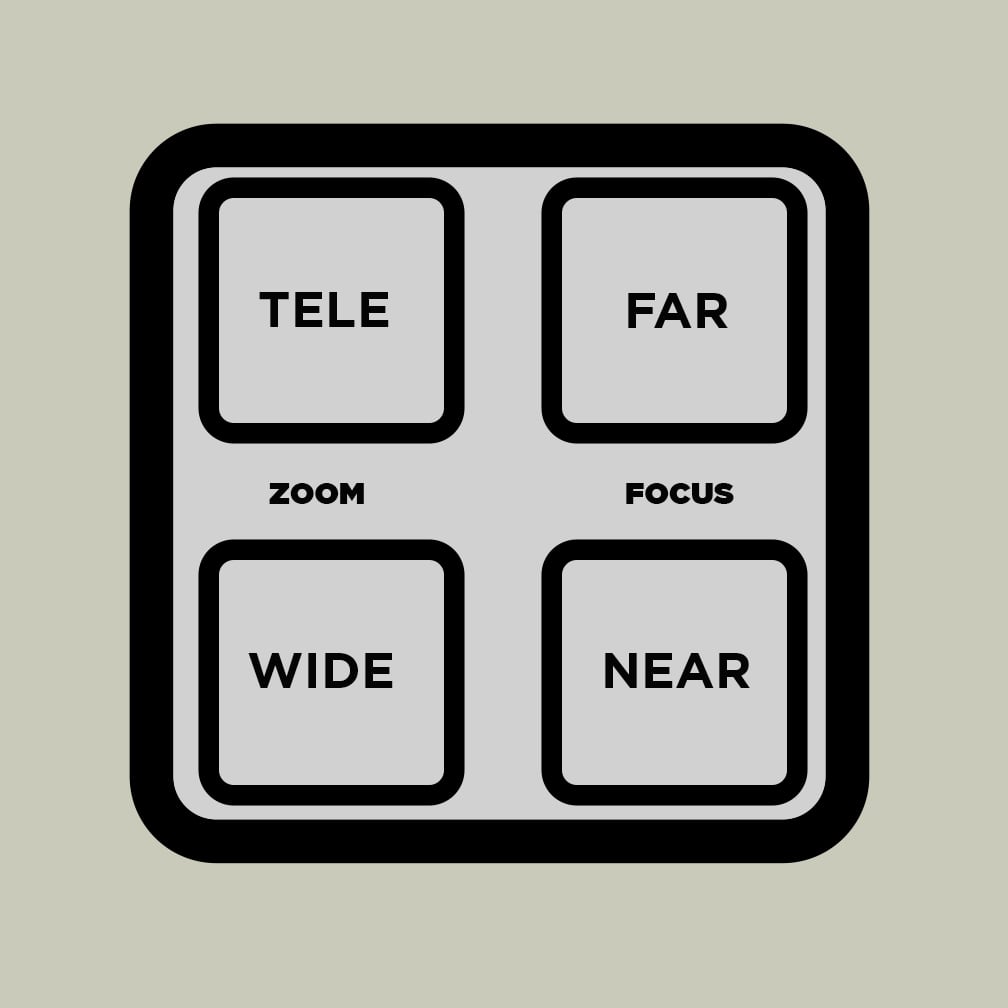
Video Compensation is a useful feature that comes standard with all of Versatrax™ controllers. Video compensation corrects for video signal loss over the tether by increasing the gain parameter and adding additional signal conditioning.
Many service inquiries regarding video picture quality occur when the customer swaps between tethers or has altered their video compensation level. If the compensation is set too low you may have a blurry or washed-out picture; if set too high, the picture may appear jumbled and may flicker.
These picture concerns are easily rectified through a quick troubleshooting procedure. To access the video compensation feature, press all menu control buttons (Menu, Select / Home, Up, Down) to get into the Calibration menu. At this point, press home/select to cycle through the video compensation levels. No video compensation aka “none” is best used for very short tether lengths (less than 100ft). “Low” video compensation is best used between 100′ & 300’of tether. “Medium” video compensation varies between 300′ & 1000′. Finally, the “High” video compensation setting is best used for tether lengths greater than 1000′.
NOTE: If the video compensation setting you selected blanks out on your video overlay, power down the system, disconnect the tether from the controller, re-power up your system and reset your video compensation to a lower level.
